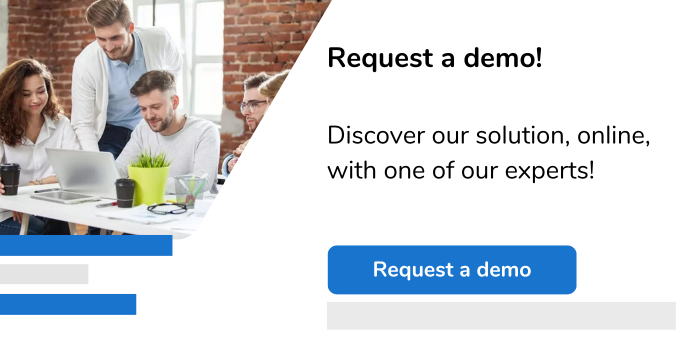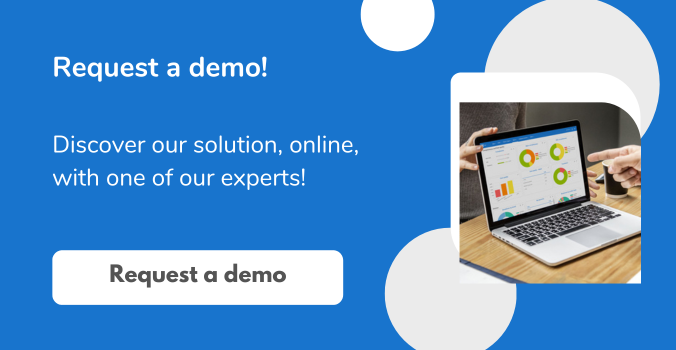The implementation of a PIM tool is part of a more global project for the overhaul of a company's product reference source and development of its IT system.
Here are a few tips to help you make a success of this type of project.
#1-Make an inventory
Before launching into the construction of a new product reference source, it's important to take the time to analyze your internal procedures and your data model.
The aim is to identify the weaknesses, time-consuming tasks and the recurring actions of your existing organization from which you can determine the needs to be fulfilled in the scope of the PIM project.
This pre-project phase enables you to identify:
- The tools used
- Data flows and exchange formats
- The channels to be supplied
- Production deadlines
Be attentive to your teams and consider even the most insignificant remarks to get the most global view possible of the day to day difficulties and the possibilities for improvement.
#2-Determine the scope of the project
You need to bear in mind that a PIM is neither an ERP nor a CRM: even though it does centralize product information, the PIM won't necessarily replace all the tools of your information system. It's necessary to analyze your internal organization beforehand to identify very precisely which tools are necessary and to determine whether to question their role in supplying the data model. It is sometimes wise to consider using the flow of communication between these tools and the PIM rather than choosing to input everything directly into the PIM. Imposing a new tool in certain departments can be counter-productive if the software they use already allows them to work efficiently.
Determine the responsibilities of each user in the new model: who inputs what? How do the different stakeholders depend on one another? Establish the different data input and validation workflows to map out clearly and precisely the global organization of your teams.
#3-Carry out the project in the best conditions
#3.1 Be realistic about the time allotted to the project
Redesigning your information system or product reference source does not necessarily require that you discard your existing methods and tools from one day to the next. It is essential to take the time necessary to guarantee a good transition between the old and new models. For example, think about designing temporary exchange flows between the new system and the existing system to allow you to continue to build the product reference source while carrying out daily tasks.
It's better to function in stages to avoid the impression of an insurmountable project: it is more gratifying and less stressful to progress in stages, achieving regular milestones rather than having to wait until the end of the project before seeing any of the benefits.
To do this, apply the principles of the Agile method: identify appropriate themes enabling you to divide the reference source into various iterative batches, for example by processing your product ranges one after the other or by dividing the references into logical property groups (first technical data, then marketing data, etc.).
Begin with easily processed data (a structure already existing in the IS tool, non-sensitive information without short term deadlines, etc.) before tackling the more complex parts.
A method which has been shown to work well is the “proof of concept” (POC) phase. The POC allows you to have the viability of the project tested on a reduced scale by a pilot team with an incomplete set of data. You can check the viability of the model and the new procedures before rolling out the project on the full scope.
The main advantage of working this way is to provide you with the possibility of backtracking if necessary or making changes in case of problems.
#3.2 Consider user well-being
Don't forget that your users will need time for the implementation of this project: organize working schedules to allow them to get to know the new tool gradually to avoid the sense of a sudden complete breach from their old working methods.
Surround yourself with “key users” who can act as sponsors among the internal teams and facilitate their acceptance of the project. It's easier to respond to the questions and concerns of other people with whom you share the same daily activities.
Finally, be aware that there is no real “end” to a PIM project. Capitalize on user feedback and your new requirements to develop your structure and/or your working processes.