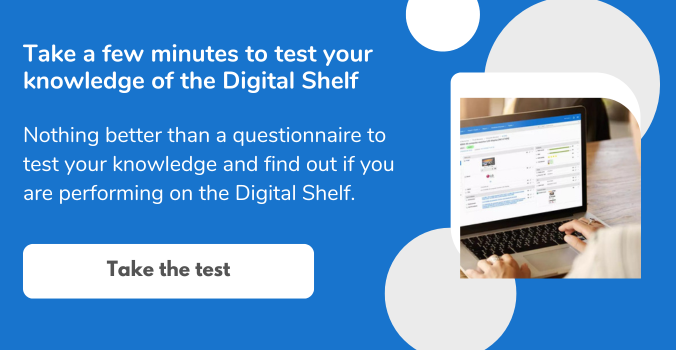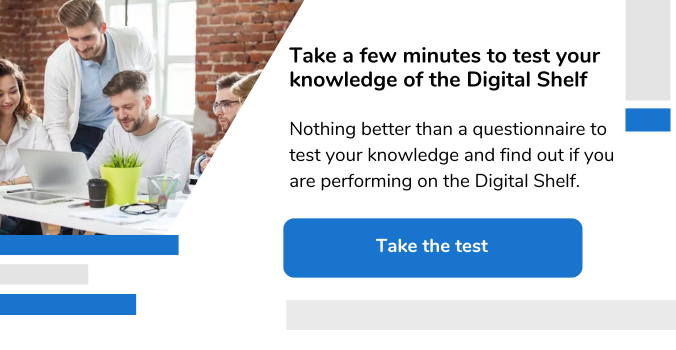Google Shopping is considered by eCommerce businesses as « the indisputable giant in advertising channels1 » and 56%2 of these businesses see the platform as a means of developing their revenue.
To get the most from it, it is important to understand how the platform works and to optimize your product feed effectively to achieve the best search result rankings.
Read our definition of Google Shopping, the benefits of using the platform, and our tips for optimizing your product feed.
#Google Shopping: definition
Google Shopping is « a hybrid Google service3 » which fulfills several functions: search engine, eCommerce platform, price comparison… and allows eCommerce businesses to create free or paid product ads.
From the user's viewpoint, Google Shopping shows product ads according to different criteria (search terms, Google activity, relevance…) and presents the key information for each product (price, customer reviews, photos…) clearly and legibly.
Using the filter features, shoppers can filter the results obtained and click directly on their chosen ads.
#The benefits of using Google Shopping
#Boosted sales
Google Shopping is a hugely popular platform with 1.2 billion searches each month4.

The platform enables eCommerce businesses to attract « more qualified traffic than usual3 » to their website and to increase the likelihood of generating sales. Shoppers are 83%5 more likely to buy after seeing an ad on Google Shopping.
#Greatly increased visibility
Google Shopping continues to attract more and more online vendors and represents 76.4% of advertising spending5 on search engines.
Google Shopping also helps eCommerce businesses to increase the global reach of their product ads. Through this platform, they can publish on other places than Google Shopping like the Google search engines2 or on the sites of their Search Network partners2: YouTube, Google Images, Google Play…
This can significantly increase2 the visibility of their online product offer.
#Google Shopping: Optimize your product feed
#The importance of the product feed
To create a campaign on Google Shopping, you have to first create a Google Merchant Center (GMC) account and submit a product feed containing all the product information7.

From this feed and the brand's eCommerce site, Google will extract the information required to create the product ad. For the ad to perform well, the feed must be optimized.
The information you provide and its quality will have a direct influence on the performance of your product ads8.
#Our tips for optimizing your product feed
#Get the title right
The product title is an obligatory attribute9 and the most important element of the product feed.
The title must be clear and the most important information should be placed at the beginning as only the first 70 characters10 are visible to shoppers. The title should also contain precise details11 about the product: color, size, materials… and should not include any promotional texts11.
It is essential to optimize the title to enable Google to associate the product with relevant search requests12.
#Write a compelling product description
The product description is one of the « mandatory elements of the product feed13 » and is directly visible to shoppers in Google Shopping3.
The description must clearly and concisely present3 the main benefits and features of the products. It should contain the relevant keywords14 and not exceed 5000 characters8.
#Display high-quality images
Visuals are the first element that shoppers notice, and they increase the click-through rates3 recorded on product ads.
It is important to use « high resolution3 » photos and to show the product on a plain white background. Conversely, you should avoid any fictitious images or images including promotional messages or logos.
#Choose specific categories
Product categorization is an essential stage in the optimization of the product feed.
It is important to choose from among the 6000 categories17 suggested by Google and to be precise by selecting « the most specific category possible18 ».
Correct categorization is necessary to display the relevant products in the filtered search results3 and contributes to improving the customer experience.
#Present accurate prices
The price is another essential element in the optimization of the product feed. It is the element with the most influence on the click rate3.
It is important to display consistent pricing information on each selling channel. The price shown in Google Shopping must be the same as the price on the brand's website… and should be updated regularly6.
Ensuring that prices are always up to date is essential to allow shoppers to find the exact price of the product at any time.
#Check the Global Trade Item Number (GTIN)
The GTIN is vitally important and enables better assimilation of the product feed16.
You must enter a GTIN consistent with the targeted country of sale: UPC, EAN, ISBN…and ensure that it is a valid GTIN. If it is not valid, Google Shipping will likely reject « the entire product feed ».
Why is the GTIN so important? According to Google, eCommerce businesses that have added a correct GTIN to their product feed have increased the click-through rate on their ads by 20% on average2.
To sum up, Google Shopping represents a veritable business opportunity and allows brands to achieve better results including improved sales, better visibility, and increased traffic… To get the most from them requires a thorough understanding of how the platform works and optimization of the product feed. This is a crucial step in the creation of a Google shopping campaign and this feed contributes to giving shoppers the best possible experience on all the touch points on which the brand's products can be found.
1
Gmelch, A. (2024, Januar 9). 4 optimisations Google Shopping incontournables [2024] [Vidéo]. blog.lengow.com.
2
Leuenberger, M. (2022, June 28). Vendre ses produits sur Google Shopping : le guide complet. Shopify.
3
M, Y. (2024, September 18). 9+ key Google Shopping Statistics : research, revenue & more. BusinessDasher.
4
Eskimoz. Google Shopping : un levier incontournable en e-commerce. eskimoz.fr.
5
Vialenc, J. [Tutoriel Google Shopping] Qu'est-ce que c'est, quand l'utiliser et comment va-t-il vous permettre de vendre plus sur votre boutique en ligne ? Doofinder.
6
Mustapic, B. (2023, November 2). Google Shopping Ads : Everything You Need to Know. semrush.com.
7
10 conseils pour optimiser vos campagnes Google Shopping - Blog Lengow. (2020, Septembre 19). Lengow.
8
Sylvain, G. (2024, July 14). 15 attributs obligatoires pour vendre sur Google Shopping. blog.lengow.com.
9
Lengow. Google - Comment optimiser vos résultats sur Google Shopping ? help.lengow.com.
10
Oberlo. (2021, April 11). Comment vendre sur Google Shopping gratuitement ? oberlo.com.
11
A Guide To Google Shopping Feed Optimization In 2024. (2024, April 24). forbes.com.
12
Panozzo, K. (2021, September 15). Qu'est-ce que Google Merchant Center ? Le guide pour tout comprendre [2024]. wizishop.fr.
13
Cames, J. (2023, January 19). Le guide pour vendre sur Google Shopping. blog.hubspot.fr.
14
Conseils pour optimiser vos données produit - Aide Google Merchant Center. support.google.com.
15
Andrieu, M. (2023, October 25). Comment optimiser votre flux Google Shopping en 8 points ? blog.yumens.fr.
16
Lengow. Conseils pour optimiser votre flux produits pour Google Shopping. www.lengow.com.
17
Augur, H. (2018, May 23). Google Product Categories : what they are and how to automate them. productsup.com.
18
Mesli, A. (2021, October 7). Vendre avec succès sur Google Shopping : ce qu'il faut savoir. Channable.
19
Erreurs fréquentes sur Google Shopping : comment les résoudre ? (2024, November 14). Shopify.